

SUBSCRIBE
NOW!
The Absolute Beginners Guide to Modeling for 3D Printing in Blender 28 Part 2 - Movement
3D Printing Professor
Fri. Aug. 30, 2019 4:54pm
In the first part of the Absolute Beginner's Guide to Modeling for 3D Printing in Blender (is there a shorter way to say that?) we covered how to navigate the view in great detail. We learned to orbit, snap, and pan the view.
In this video we go over how to add objects to the view and how to move them around the view and control where they are going.
Download blender 2.8 today: www.blender.org
Be sure to like, subscribe, share and enjoy.
3D Printing Professor is made possible by YOU!
https://www.3dpprofessor.com/support/
I'm social!
https://discord.gg/rpwXqE5
https://twitter.com/3DPProfessor
https://www.facebook.com/3DProfessor/
Buy the Beginner's Guide to the 3D Printing Galaxy on Amazon: https://amzn.to/2ws7OiT
Shop at GearBest to support the channel: https://www.gearbest.com/3d-printers-3d-printer-kits-c_11399/?lkid=10971453
Follow my other 3D printing adventures at: https://www.3dpprofessor.com
Join the mailing list and never miss anything important: https://bit.ly/3DPPnews
All music by Kevin MacLeod (incompetech.com)
Licensed under Creative Commons: By Attribution 3.0 License
https://creativecommons.org/licenses/by/3.0/
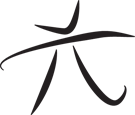 Techie Youth
Techie Youth