

SUBSCRIBE
NOW!
Tinkercad Tutorial Part 6 - (Import Export and Collaborating)
PromoAmbitions
Sun. Dec. 30, 2018 6:55pm
Welcome to the sixth and final part of a series of videos comprehensively covering Tinkercad and associated tips and tricks to help your design experience. This video focuses on importing SVG, OBJ, and STL files, exporting designs, downloading designs, and collaborating on a design with other team members, classmated, or clients.
Assessment Exercises:
https://promoambitions.com/tinkercad-exercises/
For a list of keyboard shortcuts, please visit... https://promoambitions.com/tinkercad/
Check out our 2021 Free 3D Printing Workshop Presentation Video Series here... https://promoambitions.com/3d-printing-presentation/
If you have any suggestions or feedback please comment below, I'll do my best to respond to all comments.
Connect with us here:
https://promoambitions.com/
https://www.instagram.com/PromoAmbitions/
https://www.facebook.com/PromoAmbitions/
Happy designing and innovating!
Enjoyed the video and would like to donate?
paypal.me/EddiKhaytman
#Tinkercad #3DPrinting
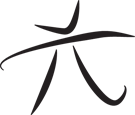 Techie Youth
Techie Youth