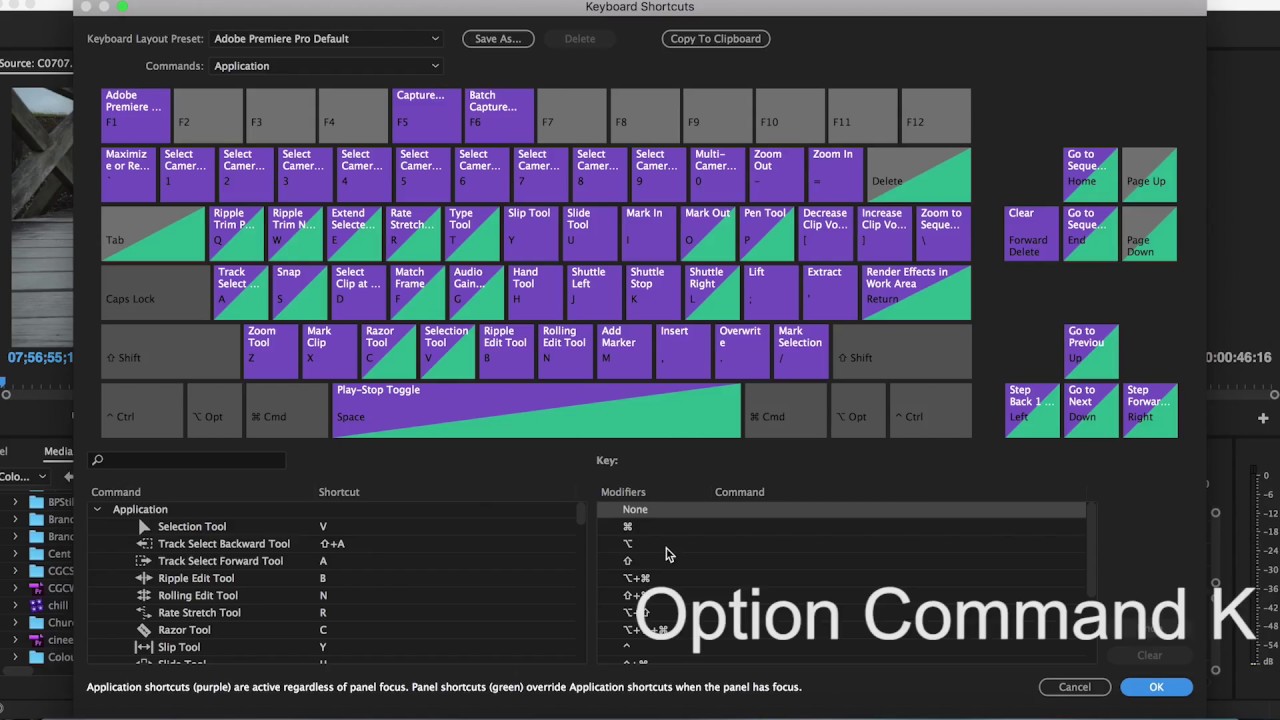

SUBSCRIBE
NOW!
Top Shortcuts in Adobe Premiere Pro CC (Tutorial)
FilterGrade
Fri. Oct. 06, 2017 4:25pm
A run through of the most useful shortcuts in Adobe Premiere Pro CC by Leighton Milne. Learn which keys you can use to save time during post production.
Create your own custom keyboard shortcuts in Premiere Pro! Watch the tutorial here: https://www.youtube.com/watch?v=K5BzWOGDf_M&feature=youtu.be
In this video Leighton covers:
* Returning to the Selection Tool (and other highly used tools)
* Selecting clips quickly to move forward/backward
* Cutting clips with the Razor Tool
* Comparing before/after of an effect or edit
* Setting in point and out point in a video
* CMD S to save as much as possible (avoid program failure)
* Speeding up and slowing down clips quickly
* Highlighting sections for music/sound syncing
* Zooming in and out of the timeline quickly
If you're looking for more, check out this tutorial on adding exciting transitions to your videos: https://www.youtube.com/watch?v=eSrmZg8Iih4&t=1s
FREE LUTs: https://www.youtube.com/watch?v=ScvZ1kud9kE
Find out how to install LUTs in Adobe Premiere Pro here: https://www.youtube.com/watch?v=MxwnEMYSBbs
Be sure to keep up with Leighton's projects: https://www.instagram.com/leighton_milne/
- - - - - - - - - - - - - - - - - - - -
Follow FilterGrade!
Facebook - https://www.facebook.com/filtergrade
Twitter - https://twitter.com/filtergrade
Pinterest - https://www.pinterest.com/filtergrade/
Instagram - https://www.instagram.com/filtergrade/
Newsletter - https://filtergrade.com/filtergrade-newsletter/
- - - - - - - - - - - - - - - - - - - -
Check out all FilterGrade Video Products here: https://filtergrade.com/product-category/video/
Subscribe so you can see future video editing and color grading tutorials first!
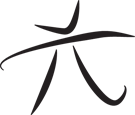 Techie Youth
Techie Youth