

SUBSCRIBE
NOW!
What is a Kanban Board? - Agile Coach (2019)
Atlassian
Fri. Apr. 05, 2019 1:37pm
https://www.atlassian.com/agile/kanban/boards. A kanban board is a visual project management tool that uses cards, columns, and specific commitment and delivery points to help you understand how your work flows. Kanban boards can be built on walls, windows, whiteboards, or with a suite of digital tools like Trello and Jira Software. In this video we'll show how to build a kanban board and what you'll want to put on that board to help you manage your work.
Kanban boards contain five key elements: Visual signals(cards), columns, WIP limits, a commitment point, and a delivery point.
The visual signals, cards, stickies, tickets or otherwise, hold all the work items the team is working on, usually one per card. Kanban boards use columns to organize the specific stages of completion that a work item goes through, which we call a "workflow." Work in progress (WIP) limits, are mechanisms to limit the number of cards in one column at one time. The commitment point is when your team picks up a work item and the work towards completion starts. The delivery point is the moment the work item is in the hands of the customer, or done.
Want to learn more about how to unleash your team's potential? Make sure to subscribe to our YouTube channel.
Learn how to build your first kanban board here: https://www.atlassian.com/agile/tutorials/how-to-do-kanban-with-jira-software
#YourAgileCoach
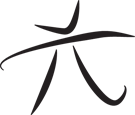 Techie Youth
Techie Youth