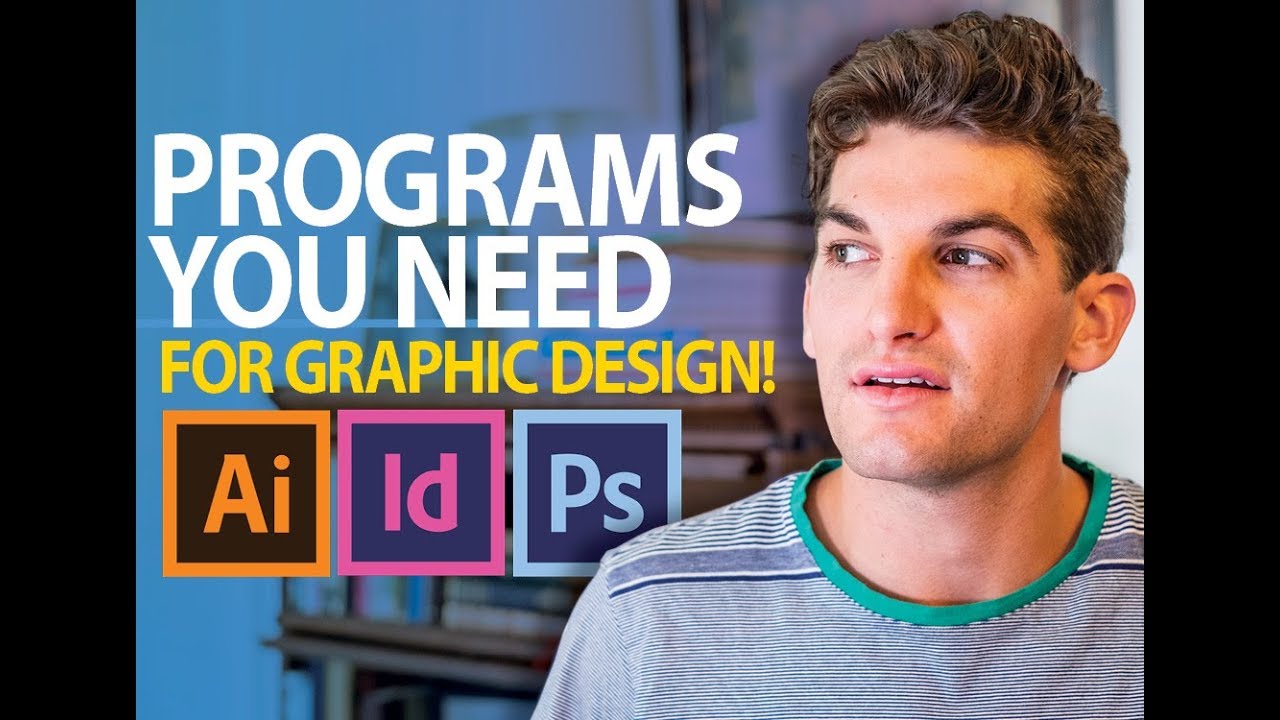

SUBSCRIBE
NOW!
What Programs Do You Need for Graphic Design?
Ben G Kaiser
Thu. Aug. 09, 2018 6:50am
In this video I want to walk you through the best graphic design programs and why you need to use these specific programs as a graphic designer. Make sure you use the software correctly.
⏩ Submit a question in the form below. I will answer on YouTube
( http://bit.ly/2KGVwK4 )
⏩ Join the Email List Community for Exclusive Content
( http://bit.ly/2KQS6Et )
►►►More Video, Links, and Gear in the Description Below!
► Best Computers and Gear for Graphic Designers
( http://bit.ly/2yjDM6u )
► Career Path Tips for Graphic Designers
( https://youtu.be/yvV56kO-pMo )
► Top 4 Reasons to Not Become a Graphic Designer
( https://youtu.be/S6mTkijzI6Y )
If you are looking to become a graphic designer than you not only want the right gear, but also the right software to go with it. So what software do you need? What is the best graphic design software that will help you accomplish the job with speed and efficiency.
Well in order to pick the right software you have to understand the industry. How does the industry work? This is important because you want to use programs that other graphic designers are using. You want to learn the industry standard so that you can work efficiently with a team of designers.
The three basic programs you need to become a graphic designer are Adobe Indesign, Photoshop, and Illustrator.
Now, what do you do with each of these graphic design programs?
1. Photoshop is where you are going to perform all of your photo editing and photo manipulation. You are going to make changes in the images, mask out images, and airbrush faces, etc...
2. Illustrator is the next program you will be using as a graphic designer. Illustrator is used to make logos, or any vector graphics that you need to scale very large or very small. Illustrator is a Vector based program, which allows you to create scale-able graphics, and this my friends is very important to remember.
3. The last program that you will be using for the basics in graphic design is Indesign. You will transfer all of you photos, logos, and graphics into Adobe Indesign and layout you finished product here. The reason being? Adobe indesign is a workhorse for layout. It has all the necessary Grid, automation, and functions for peak accuracy in your graphic design work.
But, why do we do all of the things the way we do within the graphic design programs. Why can't I use Photoshop in the place of Indesign, and illustrator in the place of Photoshop?
Well, first of all, Photoshop is a raster-based program. Meaning that the image you see is made of of Pixels. So, when ever you zoom into the shape or photograph you will see tiny little pixels making up your image or shape.
Illustrator is a vector based program. You will be able to create any shape and any size and still maintain perfect quality. Can I tell you EXACTLY why? Well yes, but it is a little technical, and we will save this for another video or article! For now thanks for tuning into this episode!
#BenGKaiser#GraphicDesignSoftware #GraphicDesignPrograms #GraphicDesignNewbie
-------
Support My Channel With Patreon!
►►► ( https://www.patreon.com/bengkaiser )
SOCIAL
Twitter ► @bengkaiser
Facebook ►/bengkaiser
Instagram ►@bengkaiser
WHERE I LEARN: (affiliate links)
Lynda.com ► http://bit.ly/2rQB2u4
Envato ► http://bit.ly/2CSoROx
edX.org ► http://fxo.co/4y00
MY FAVORITE GEAR: (affiliate links)
Camera ► http://amzn.to/2BWvE9o
CamStand ► http://amzn.to/2BWsv9M
Compute ► http://amzn.to/2zPeLvs
Mouse ► http://amzn.to/2C0T9hq
TubeBuddy ► https://www.tubebuddy.com/bengkaiser
Host Gator ► http://bit.ly/2CBonPO
( Get 60% off Website Hosting with the link )
DISCLAIMER: ALL LINKS IN DESCRIPTION ARE AFFILIATE LINKS
Thanks for Supporting Our Channel!
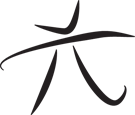 Techie Youth
Techie Youth