

SUBSCRIBE
NOW!
Everything about Navigation in SolidWorks for Beginners - SolidWorks with Ryan
SolidWorksTutorials With Ryan
Sun. Aug. 25, 2019 2:51pm
Watch my 1-Hour free course ► http://bit.ly/SolidWorksCoursePro
After that, you can consider checking out my ultimate SolidWorks Course.
How to navigate in SolidWorks for Beginners. In this SolidWorks tutorial, you will learn how to move, drag, rotate and etc. in SolidWorks. Moreover, I have covered the mouse gestures as well as the keyboard shortcuts to ease your experience of working with SolidWorks as beginners with little to no experience. The more you practice these shortcuts, the faster you will be with SolidWorks.
----------------------------------------------------------------------------------
Hi, my name is Ryan and I am the owner of SolidWorks Tutorials. A channel that I founded in 2011 out of my passion for SolidWorks and teaching it to others. I also own a website where I post weekly premium and unique tutorials for mostly beginners and intermediates. You can check them out by going to the links below.
Website: www.solidworkstutorials.net
Membership: https://solidworkstutorials.net/plans-pricing
Tutorials: https://solidworkstutorials.net/product-design
Gold members on the website have the luxury of contacting me and my team to ask their SolidWorks related questions for their projects.
Thank you very much for watching my videos. I am doing this for you and your feedback motivates me to do better and more for you. Hope to see on the website.
Ryan
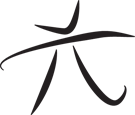 Techie Youth
Techie Youth