

SUBSCRIBE
NOW!
Blender 2.8 for 3D Printing, Start Here - Part 1 Setup
3D Printing Professor
Fri. Sep. 20, 2019 10:10am
If you want to use Blender to make 3D models for 3D printing, but don't know where to start, Start Here.
I this video we'll go over how to set up Blender to optimize it for modeling, making it as powerful as possible. We'll setup the scale to match STL export to millimeters, we'll setup our environment, and then enable some great plugins that i really recommend. If you're going to follow along with the videos that will come in the future, this is how I made my Blender look that way.
Check out 3DPProfessor Discord user imonsei great google doc that helped me organize my thoughts: [Deleted, Sorry]
Watch the whole Blender 2.8 series here: https://www.youtube.com/playlist?list=PLVybj_7VBHRI75wCfsopofriY4Avh2m4y
Be sure to like, subscribe, share and enjoy.
3D Printing Professor is made possible by YOU!
https://www.3dpprofessor.com/support/
I'm social!
https://discord.gg/rpwXqE5
https://twitter.com/3DPProfessor
https://www.facebook.com/3DProfessor/
Buy the Beginner's Guide to the 3D Printing Galaxy on Amazon: https://amzn.to/2ws7OiT
Shop at GearBest to support the channel: https://www.gearbest.com/3d-printers-3d-printer-kits-c_11399/?lkid=10971453
Follow my other 3D printing adventures at: https://www.3dpprofessor.com
Join the mailing list and never miss anything important: https://bit.ly/3DPPnews
All music by Kevin MacLeod (incompetech.com)
Licensed under Creative Commons: By Attribution 3.0 License
https://creativecommons.org/licenses/by/3.0/
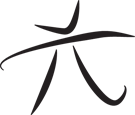 Techie Youth
Techie Youth