

SUBSCRIBE
NOW!
Learn Excel 2016 - PowerPivot How-To
Learnit Training
Fri. May. 27, 2016 5:37pm
Learn how to use the powerful Microsoft Excel 2016 Add In, PowerPivot. This powerful features enables you to import millions of rows of data from multiple data sources into a single Excel worksheet, create relationships between heterogeneous data, create calculated columns and measures using formulas, build PivotTables and PivotCharts and the further analyze the data so you can make timely business decisions without requiring IT assistance.
Outline
Introduction To Excel PowerPivot
Getting Started with PowerPivot
Use Linked Excel Tables in PowerPivot
Import Data from Various Data Sources
Create a PivotTable from PowerPivot Data
Please subscribe to Learn IT's YouTube channel and get the latest in End-User, Professional Development, and Technical Training videos!
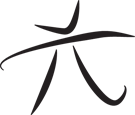 Techie Youth
Techie Youth