

SUBSCRIBE
NOW!
Arduino Uno to ATmega328 - Shrinking your Arduino Projects
DroneBot Workshop
Sat. Dec. 29, 2018 3:27pm
Learn how to transfer your Arduino Uno projects to an ATmega328 Chip.
Full article at https://dbot.ws/atmega328
More articles and tutorials: https://dronebotworkshop.com
Join the conversation on the forum: https://forum.dronebotworkshop.com
Subscribe to the newsletter and stay in touch: https://dbot.ws/dbnews
Star Wars music sketch on GitHub - https://gist.github.com/nicksort/4736535
In this final episode of 2018, I will show you how to take the projects you have built using an Arduino Uno and “shrinkify” them down to an ATmega328 chip. This will allow you to make a permanent version of your project without using up one of your precious Arduino boards.
The ATmega328 is the microcontroller chip at the heart of the Arduino Uno. It is available in several packages, we will focus on the common 28-pin DIP (Dual Inline Package).
You only need a handful of components to turn an ATmega328 chip into a fully-functional Arduino Uno equivalent. It’s much cheaper and a lot smaller, allowing you to build a permanent version of your design onto a small circuit board.
I will also show you three methods of programming the ATmega328 chip, after all an Arduino isn’t very useful if you can’t upload a sketch to it!
To illustrate my point I will put together a very simple yet cute “music box” using an Arduino Uno, and then we’ll move the project onto an ATmega328. It will be of particular interest to Star Wars fans as the “music box” plays “The Imperial March”. If you have an old Darth Vader or Storm Trouper toy it would be neat to build it into it!
I cannot take any credit for the sketch I used to create the Star Wars music box, the code was written by Nick Sort about 6 years ago and is available on GitHub - https://gist.github.com/nicksort/4736535 . It’s an excellent example of making simple music with the Arduino.
Here is the Table of Contents for this video:
00:00 - Introduction
03:29 - The ATmega328
05:50 - Star Wars Arduino Project
08:35 - Star Wars Sketch
15:14 - Build an “Arduino” with ATmega328
21:31 - Loading the Program - Using Arduino Method 1
24:50 - Loading the Program - Using Arduino Method 2
30:01 - Loading the Program - Using FTDI Adapter
As always you will find an accompanying article for this video on the DroneBot Workshop website at https://dbot.ws/atmega328.
And while you are there please sign up for my newsletter using this link - https://dbot.ws/dbnews.
And a special thank you for all of your support in 2018. We are now over 50 thousand subscribers and that’s both amazing and humbling, I owe it all to my wonderful viewers.
All the best for a healthy and prosperous 2019. Hope to see you in the workshop next year!
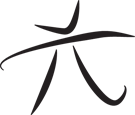 Techie Youth
Techie Youth