

SUBSCRIBE
NOW!
⭕ What is WYSIWYG || Visual Code Editors pros & cons
RealToughCandy
Tue. Oct. 23, 2018 6:22pm
WYSIWYG. Possibly the most unpronounceable acronym in the English language.
There are code editors, there are IDEs, and there are these interesting things called WYSIWYG web editors. Erm, whurt? In today’s video, I take a video request from detroitbuffalo and explore a product released under this interesting genre of coding tools. Dreamweaver, move outta the way!
Shoutout to DetroitBuffalo for this video idea!
⭕⭕⭕⭕⭕⭕⭕⭕⭕⭕⭕⭕⭕⭕⭕⭕⭕⭕⭕
I’ve been getting a lot of requests to do videos on my experiences as a web developer freelancer. One of the questions I get is who I use for web hosting. I only use only TWO companies. I have no plans on changing that anytime soon.
For smaller clients, I use Namecheap. I seriously cannot say enough good things about this company. Their customer service is *fantastic* and their first year hosting rates are crazy cheap.
Don’t let the cheap name fool you: Namecheap is very high quality in all their offerings. I have seven websites deployed with them and will be adding more soon.
Check them out: ➡️➡️➡️
http://namecheap.pxf.io/c/1155160/386170/5618
For bigger clients I use Cloudways. Some people have said, “Candy, you should use Digital Ocean, they’re cheaper.” Yes, they ARE marginally cheaper but guess what?
While a solid company, their setup time can suck and you don’t get to pick which cloud you use. It’s just…Digital Ocean. With Cloudways, you and your clients can CHOOSE which cloud service you prefer (with one click) whether it’s AWS, Google, Digital Ocean, Linode, etc. I’ve deployed client sites so fast with their interface.
Great company, great reviews, great prices. Also, a free week-long trial with no credit card required.
Check them out: ➡️➡️➡️
https://www.cloudways.com/en/?id=202725
⭕⭕⭕⭕⭕⭕⭕⭕⭕⭕⭕⭕⭕⭕⭕⭕⭕⭕⭕ _Disclosure: I am an affiliate for Amazon, Udemy, Hostinger, Namecheap, Digital Ocean, Cloudways, and Educative.io. If you purchase something through one of my links, I may receive compensation._
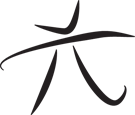 Techie Youth
Techie Youth