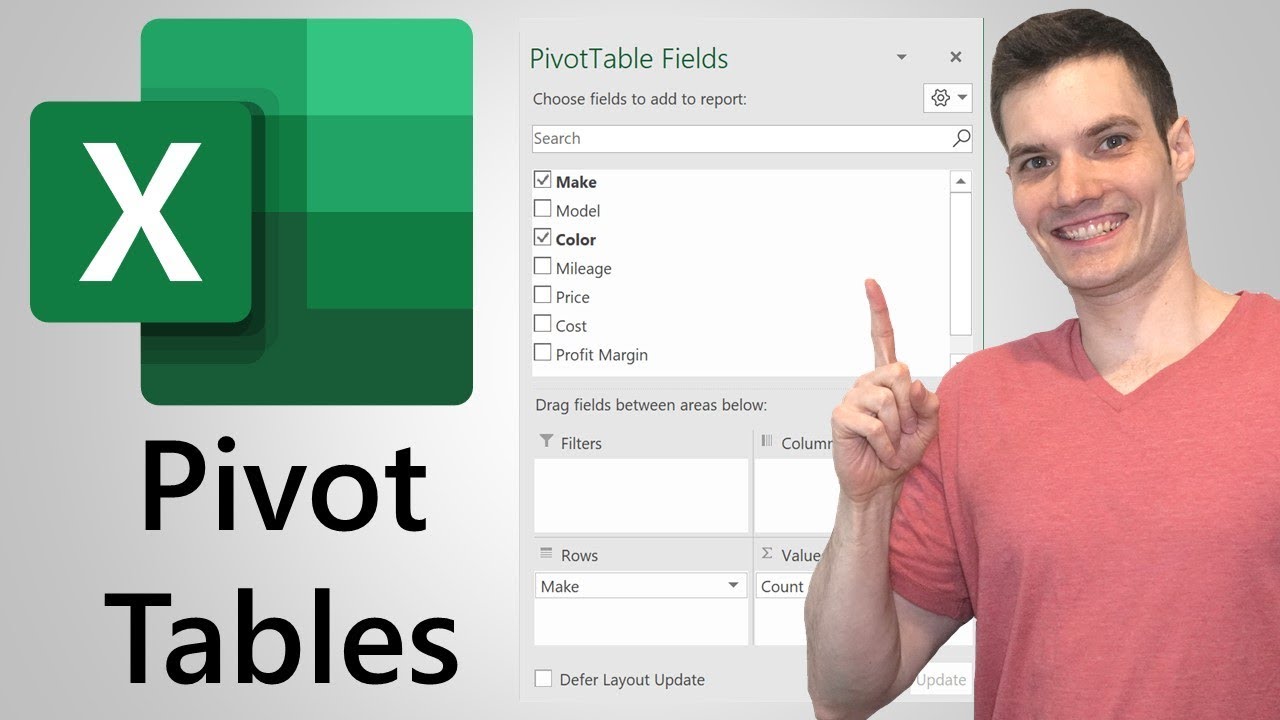

SUBSCRIBE
NOW!
Pivot Table Excel Tutorial
Kevin Stratvert
Tue. May. 21, 2019 1:32am
Learn how to use PivotTables in Excel with this step-by-step tutorial for beginners. Find out how to insert pivot tables and how to use recommended pivot tables. Learn what filter, column, row, and value mean. See how to use calculated fields to quickly analyze data in a pivot table. See how to summarize and show your values in different ways. Lastly, learn how to insert pivot charts, what defer layout update means, and how to access Excel for free online using office.com.
In this tutorial, I use Excel that comes with Office 365; however, this should also work with all previous versions of Excel, like Excel 2019, Excel 2016, Excel 2013, Excel 2010, Excel 2007, and Excel 2003.
👋 Resources called out in this video:
Access the sample data in the spreadsheet: https://1drv.ms/x/s!AmxrofZZlZ-wg_xUE4vA3D_5qdbRjA
📃 Watch related playlists and videos
- Excel: https://www.youtube.com/playlist?list=PLlKpQrBME6xLYoubjOqowzcCCd0ivQVLY
🚩 Connect with me on social:
- LinkedIn: https://www.linkedin.com/in/kevinstratvert/
- Twitter: https://twitter.com/kevstrat
- Facebook: https://www.facebook.com/Kevin-Stratvert-101912218227818
- TikTok: https://www.tiktok.com/@kevinstratvert
🔔 Subscribe to my YouTube channel
https://www.youtube.com/user/kevlers?sub_confirmation=1
🎬 Want to watch again? Navigate back to my YouTube channel quickly
http://www.kevinstratvert.com
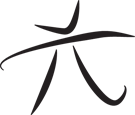 Techie Youth
Techie Youth