

SUBSCRIBE
NOW!
How to Use Zoom Like a Pro
Wirecutter
Thu. Apr. 02, 2020 10:13am
If you’re new to working from home, there’s a pretty good chance that you’re also new to using Zoom. Zoom has added millions of users over the past few months as teams, families, and groups of friends try to stay in touch.
Although it’s easy to get up and running with Zoom, there are some tips and tricks to know about that will make your video calls more comfortable. Here’s what you need to know to get the most out of the service, even if you’re using only the free, basic version.
0:20 Change Your Microphone Setting to Mute When Joining a Meeting
0:42 Setting Attendee's Mics to Mute When They Join a Meeting That You're Hosting
1:04 Change Your Video Setting to Off When Joining a Meeting
1:45 Do Not Disturb Mode
2:08 Clear Off Your Desk
2:20 Choose a Hairstyle That Won't Distract You
2:35 Toggle on Zoom's "Touch Up My Appearance" Option
2:57 Choose a Flattering Camera Angle
3:18 Easy Ways to Achieve Great Lighting
3:38 Temperature Regulation
3:56 Whiteboard Feature
4:13 Virtual Background
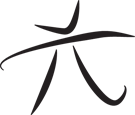 Techie Youth
Techie Youth